Day by day Pi Network is creating more hype. Cryptocurrency specialists are expecting that the Pi coin will be the next Bitcoin. Currently, people are earning Pi coins through mining in the Pi mining application. But sometimes people forget the Pi wallet passphrase that is essential for your wallet.
If you are one of them you are at the right place. Here we will show you how to recover the Pi wallet passphrase, also we will teach you how you can create a new Pi wallet.
How to Recover Pi Wallet Passphrase?
If you set a fingerprint before on your Pi wallet or face verification on your iPhone, you can recover your passphrase. On the other hand, if you didn’t set any fingerprint or face verification with your wallet before, you cannot restore your Pi wallet. The only option you have is to create a new Pi wallet.
Let’s see how to recover the Pi wallet passphrase if fingerprint or face verification is enabled-
#1. First of all, open the Pi browser and click on the ‘Wallet’ option.
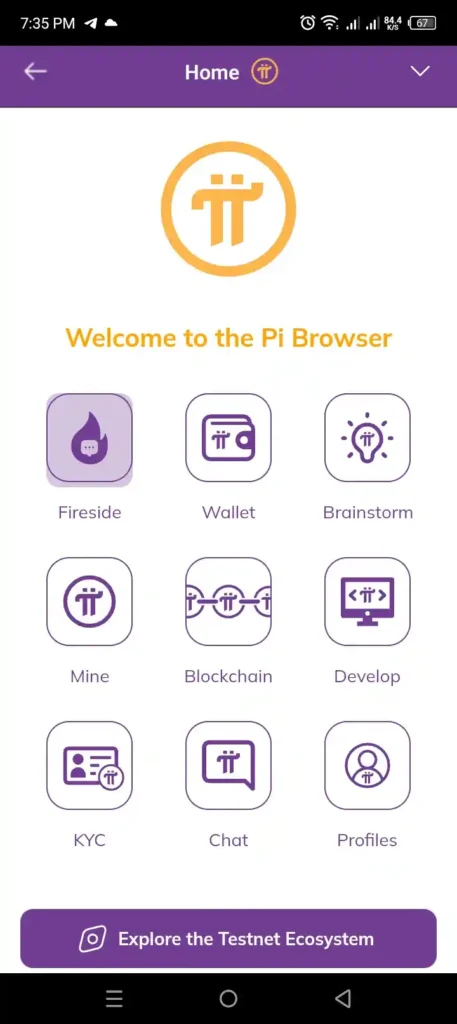
#2. Then click on the ‘Unlock With Fingerprint’ option.
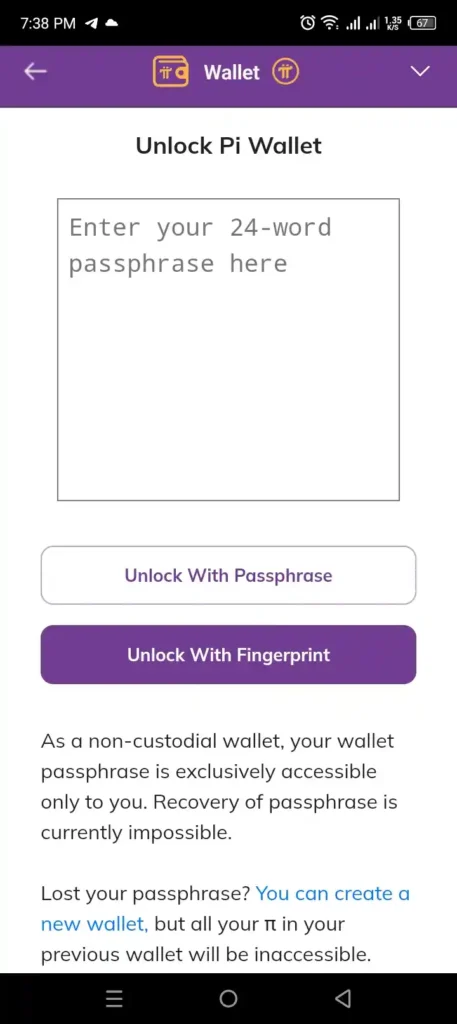
#3. Your phone’s fingerprint option will open and you will be logged in after providing your fingerprint.
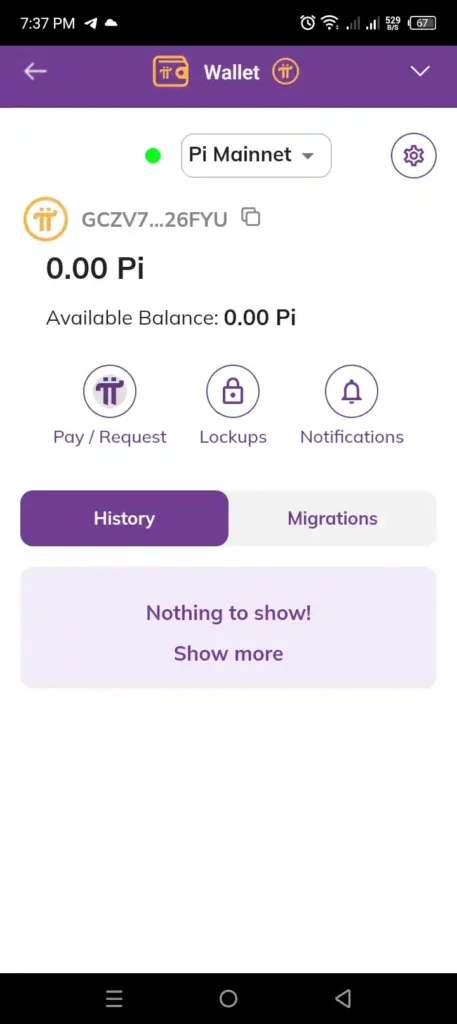
#4. Now click on the ‘Settings’ icon at the top right corner. Here you will see the ‘Show my passphrase’ option.
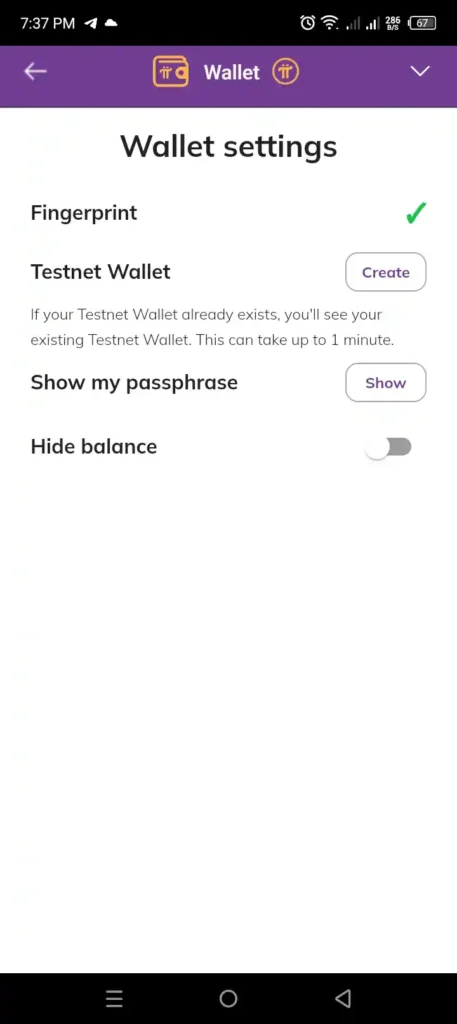
#5. Click on the ‘Show’ button and your wallet’s passphrase will be visible, you can copy the passphrase and save it in a safe place.
This is how you can recover your Pi wallet passphrase if you have fingerprint or face verification enabled on your wallet.
But how to recover the passphrase if you didn’t add any fingerprint or face verification on your wallet? Well, it is sad to say that you can’t recover the passphrase in that case, If you had Pi coin in that wallet all would be gone. But if you didn’t have any coins in the wallet then you can create a new Pi wallet easily.
How to Create a New Pi Wallet
#1. To create a new Pi wallet, go to the Pi browser app and click on the ‘Wallet’ option.
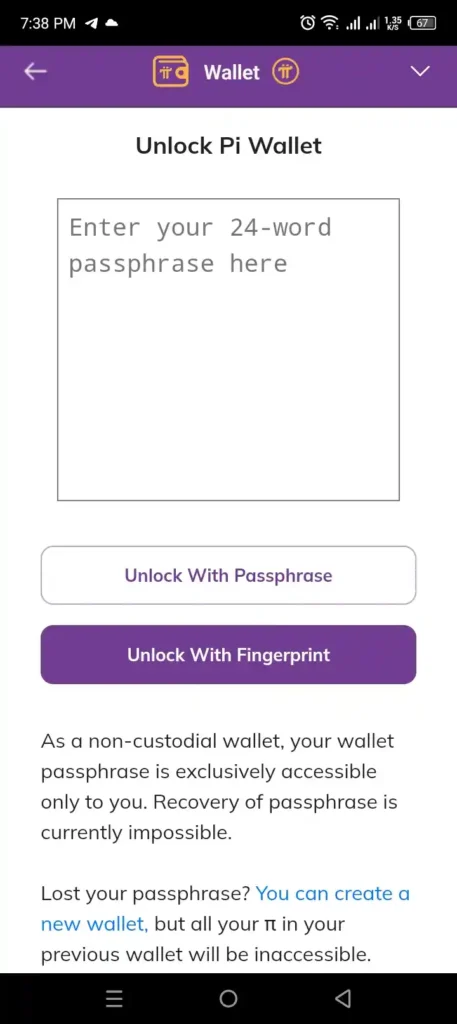
#2. You will see a hyperlink ‘You can create a new wallet’ in the last paragraph. Click on the hyperlink.
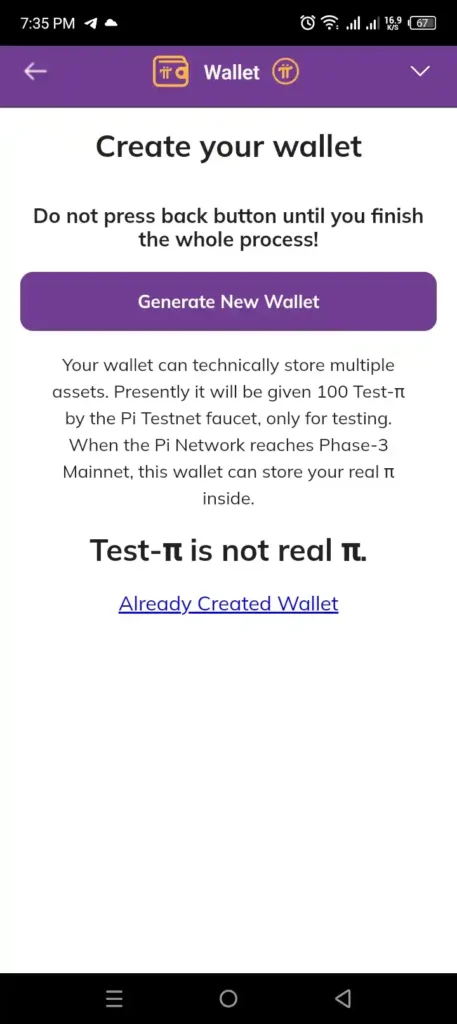
#3. Click on the ‘Generate New Wallet’ option.
#4. Click the ‘Continue’ button to finish the process.
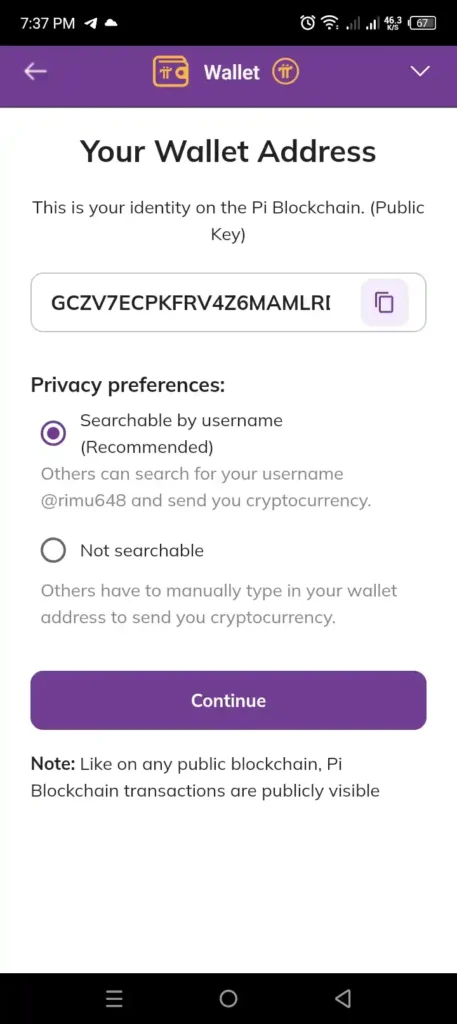
A new Pi wallet will be generated and you will see a 24-word secret passphrase. Copy the passphrase and save it in a secure place.
After you create a new wallet remember to add the new wallet in your pi mining app inside the maainnet checklist option. Follow the below steps if you don’t understand-
#1. Open your Pi mining application and click on the three dots at the top left corner.
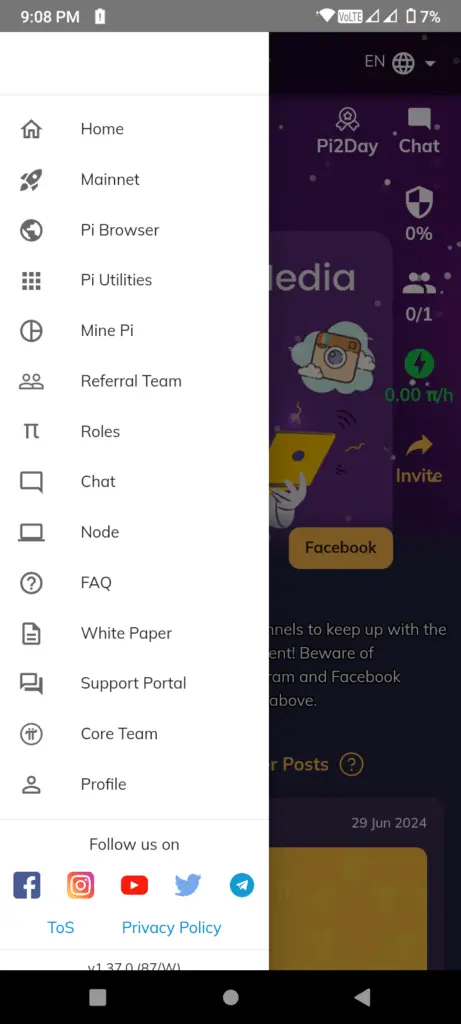
#2. Now click on the mainnet and mainnet checklist at the next step.
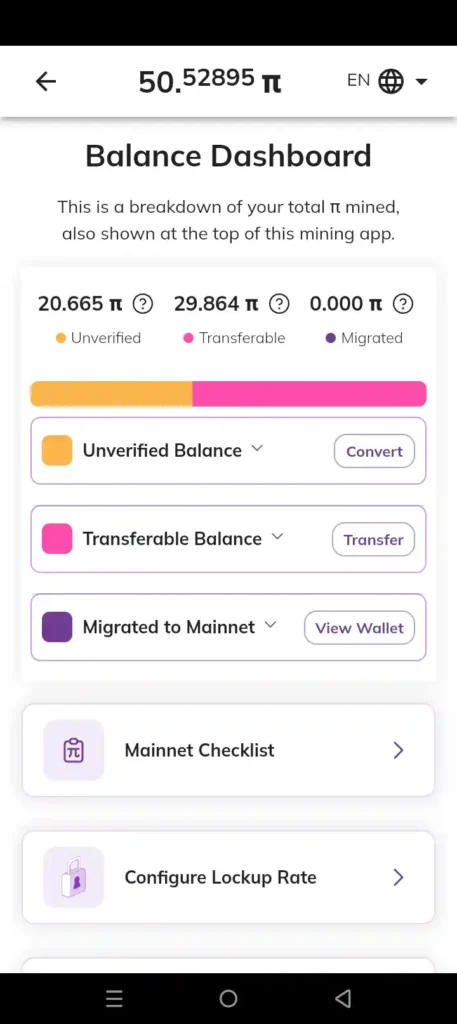
#3. You will see an option called ‘Confirm your Pi Wallet’ in step 3. Click on that.
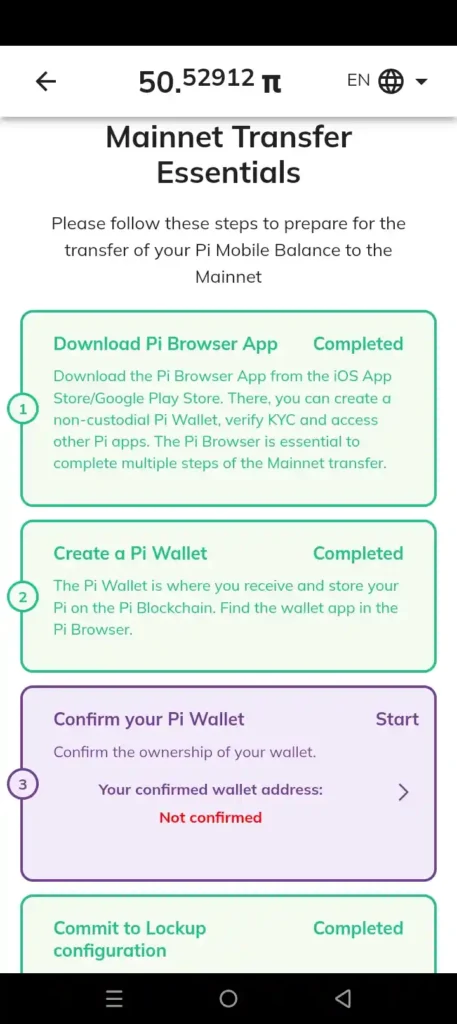
#4. Provide your 24-word passphrase and click on the ‘Confirm Your Wallet’ option.
The wallet will be confirmed and you have done all the steps correctly.
I am the founder of ListingDate.com, providing expert insights and updates on crypto mining and coin listings. Passionate about blockchain technology, I also aims to empower users with reliable and timely information for informed decision-making.

