Pi coin mining is a big opportunity to earn money by turning on the mine button daily. More than 50 million active users mine Pi coins daily.
But what if you installed the Pi Network application a long time ago and forgot your password for any reason? Now, you want to recover your Pi Network account to mine the Pi coin again.
No worries! Here, we will show you how to recover your Pi Network account easily.
Contents
Recover Pi Network Account with Phone Number
If you have the phone number that was used to create the Pi account, you are lucky and easily recover your account.
#1. First of all, go to Play Store and install the Pi Network official application. Now, open the app.
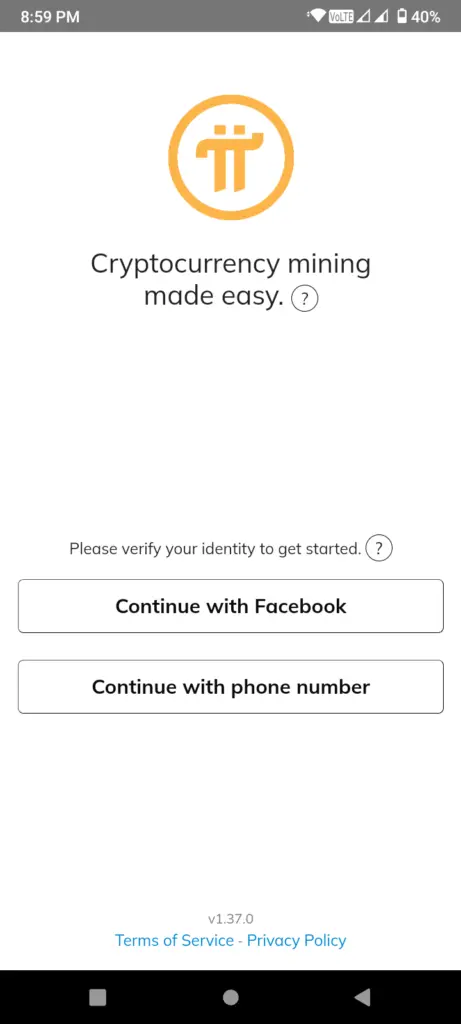
#2. Click on the “Continue with phone number” option.
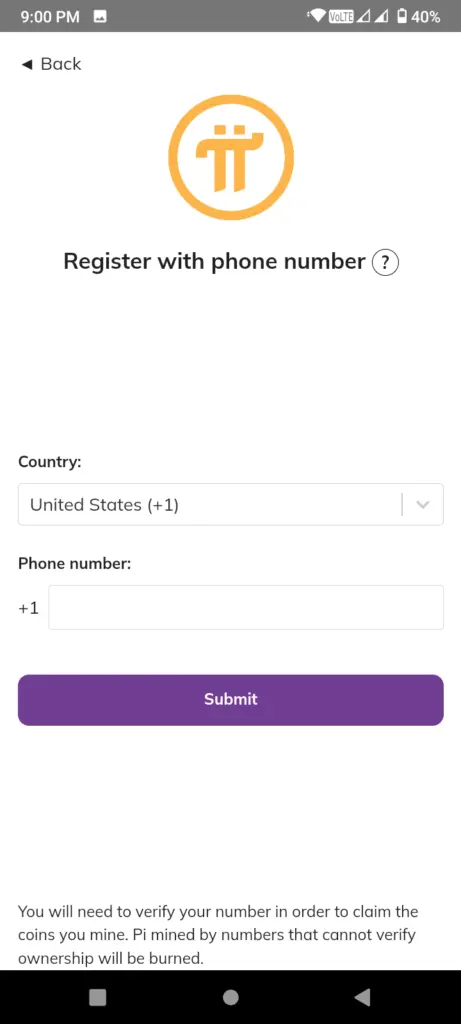
You will see the “Register with phone number” page. No worries! If you provide the phone number of your previous account then it won’t create a new account.
#3. Select your country in the first box and type your phone number in the second box and click the “Submit” button.
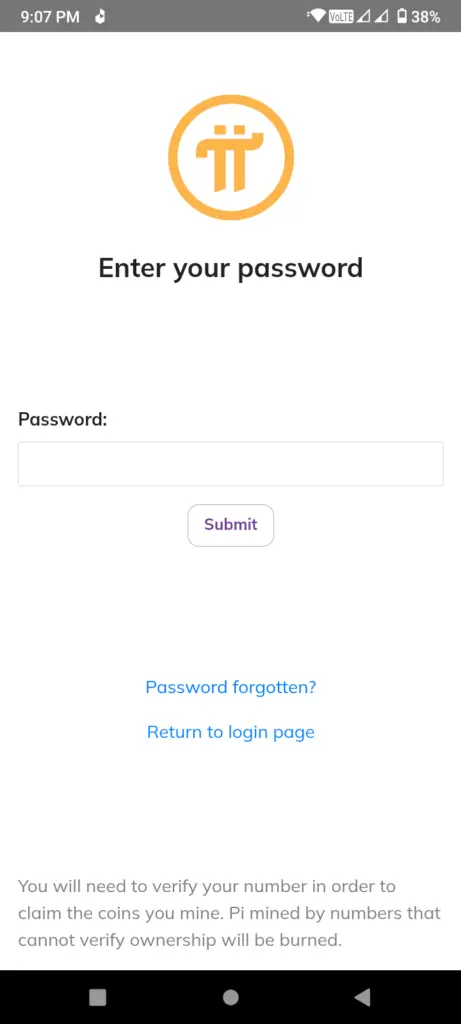
#4. As you have forgotten the password, click the “Password Forgotten?” option.
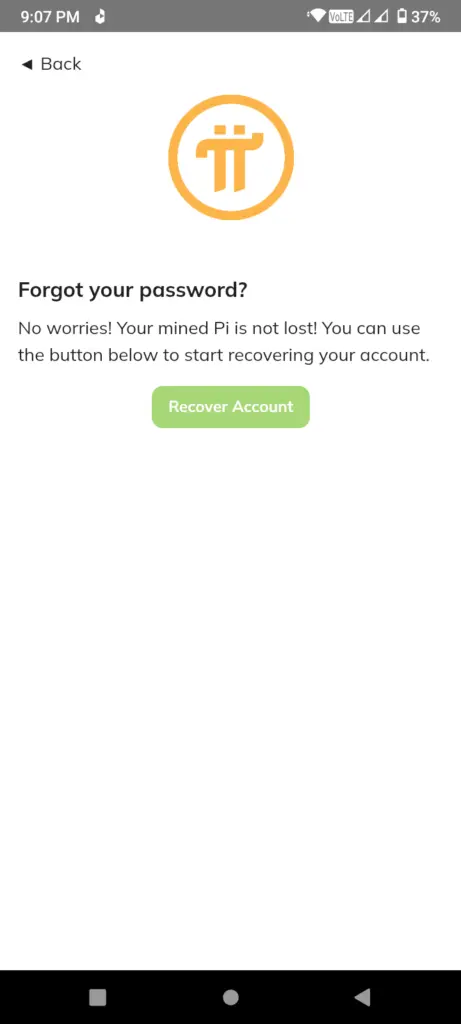
Now you will see the account recovery option.
#5. Click on the “Recover Account” button.
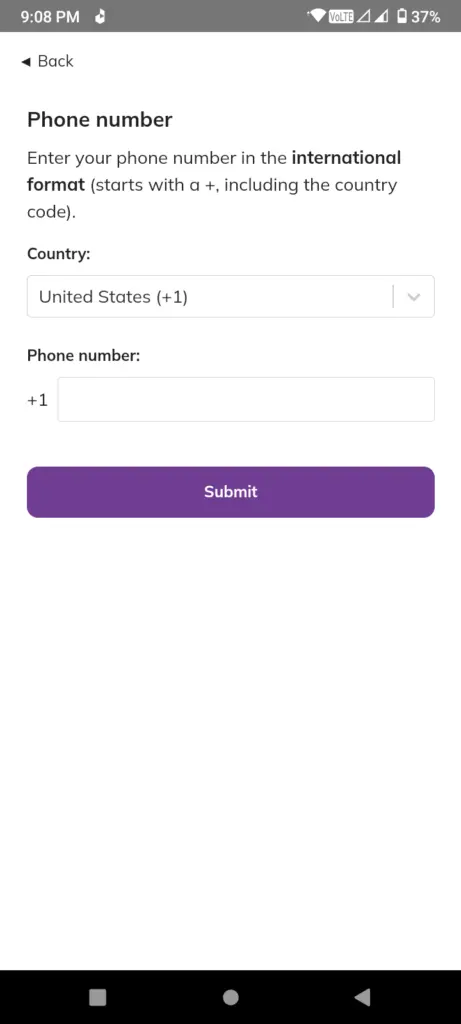
#6. Select your country, type your phone number again, and submit it.
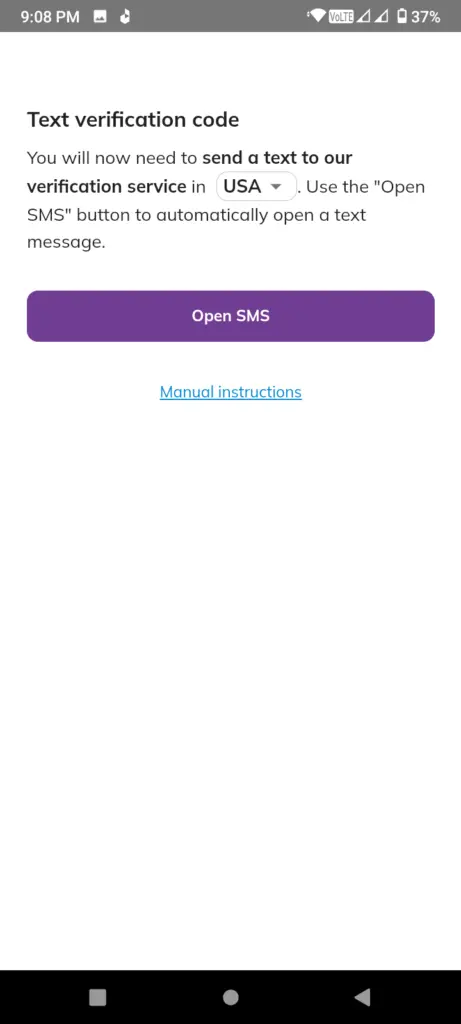
Now you will see a text verification page to verify your number.
#7. Click the “Open SMS” button and it will open the SMS application of your device.

You should not change the code or recipient number here.
#8. Select your sim card containing the number that you have entered previously and send the SMS.
#9. Minimize the SMS app and open the Pi Network app. You will see you are automatically logged in to your previous account.

#10. Turn the mining button on and start mining the Pi coin again.
Note: You just recovered your Pi Network account, your password is not updated yet. But you can update your password too. Read the below article to update your Pi account password.
Update/Reset Pi Account Password
Recover Pi Account on New Phone
Recovering the Pi Network account on a new phone is the same process as we showed you earlier. You will be asked for a password when you try to log in on a new phone.
If you don’t have the password, follow the steps shown above. Just remember to insert the SIM card which has the number that is used in your Pi account.
Recover Pi Account with Facebook
If you created your Pi Network account with your Facebook account you can easily recover it.
First of all, open your Facebook app and select the profile that you used to create your Pi account.
Now, open the Pi Network app and tap the “Continue with Facebook” option. It will show your profile and you may be asked to connect it. Otherwise, it will automatically log you into your Pi account. (Remember to select your profile in the Facebook app)
If you face any issues logging in with Facebook, go to your Facebook account, turn the professional mode ON/OFF, and then try again.
How to Recover Pi Account with Email
Currently, Pi Network offers only Facebook and phone number recovery options to recover your Pi account.
If you have been mining Pi coin for a long time, you must add your phone number or Facebook to your account so that you can easily recover it.
However, there is no option to recover a Pi account with an email address, you can contact the customer support team to recover your Pi account. Otherwise, you will need to create a new account to start mining again.
I am the founder of ListingDate.com, providing expert insights and updates on crypto mining and coin listings. Passionate about blockchain technology, I also aims to empower users with reliable and timely information for informed decision-making.

