Pi is becoming the first digital currency in the world. Experts say that the price of one pi will be huge, which you can not imagine. Those mining Pi coin since 2018 seem rich within the next few years.
Time is not over. Still, you can mine Pi coins faster on your mobile device or PC and earn some Pi coins before listing. Here we will show you how to start mining Pi coin. Let’s get started.
Contents
Mining Pi Coin on Smartphones
Whether you have a simple smartphone or an iPhone you can install the Pi Network application and start mining Pi coin. Let’s talk about simple smartphones or Android phones first.
If you have an Android phone then follow the below steps to install the Pi Network mobile application and start mining Pi coin:
Step 1: Install The Pi Network Mobile Application
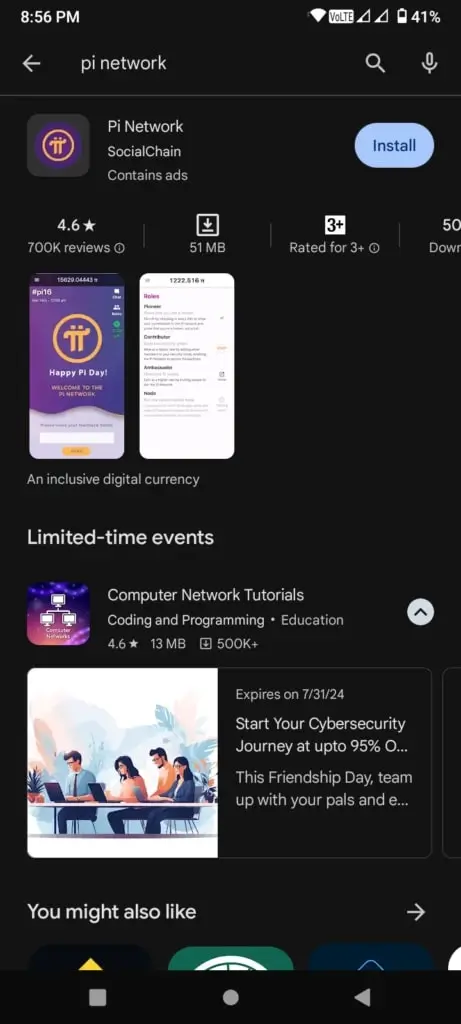
First, you must go to the Play Store on your Android device and search for “Pi Network.” The Pi Network mobile application will be shown in front of you and you have to click the “Install” button to install the app.
Step 2: Create an Account on the Pi Network Application
After installing the Pi Network mobile application, click the “Open” button to launch the app.
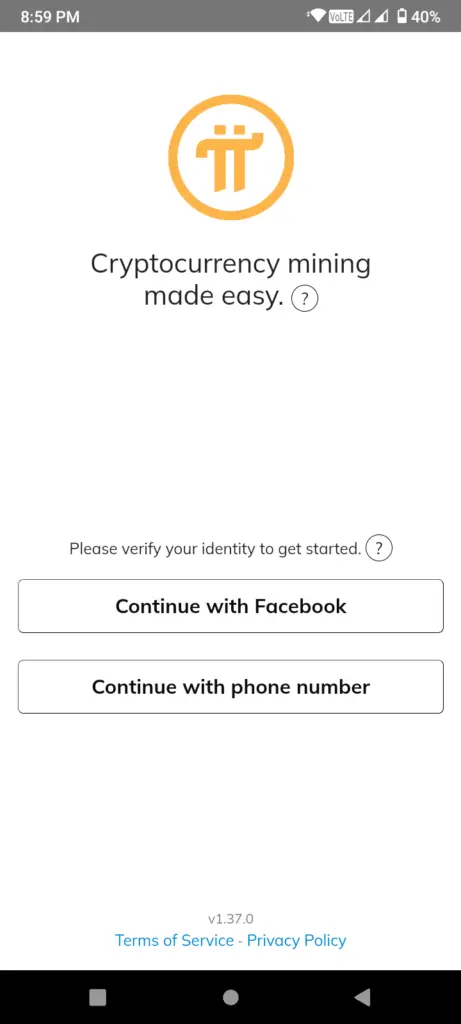
You can create an account with your Facebook account or your phone number. We show you how to make a Pi account using a phone number. Just follow as we describe.
Click on the “Continue with phone number”
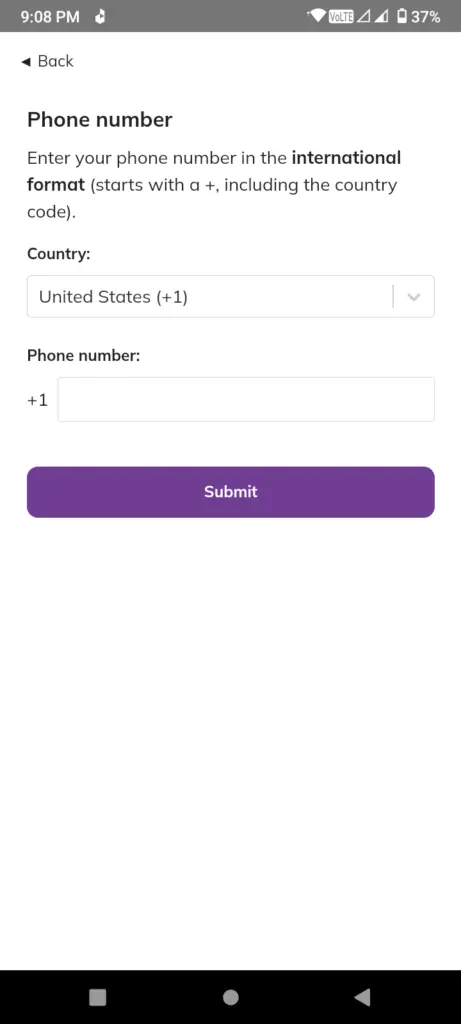
Now you have to select your country at the first box which shows the country code and enter your phone number on the second box. Then press the “Submit” button.
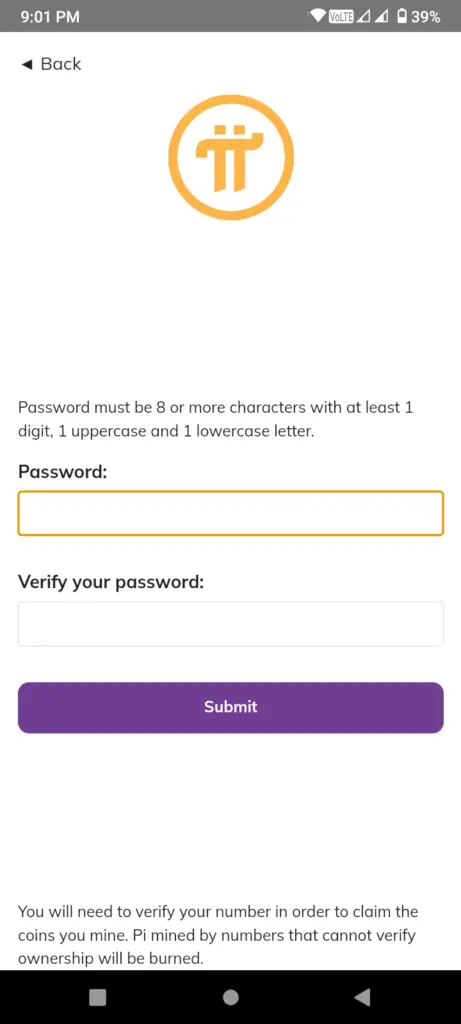
Now you have to set a password for your account. Type the same password in both boxes. Your password must be at least 8 characters and a combination of uppercase letters, lowercase letters, special characters, and digits. Here is an example: TR@#hgr342.
After typing the same password in both boxes press the “Submit” button.
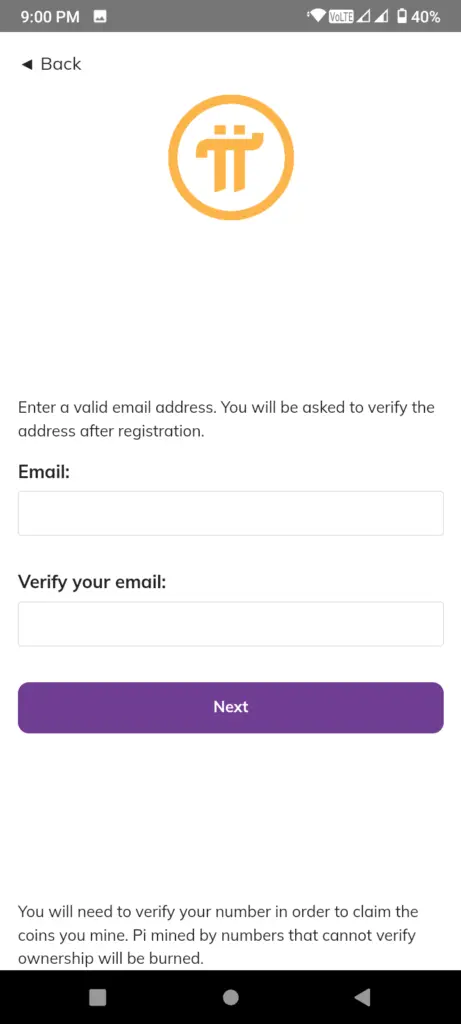
After submitting the password you will be asked for a valid email address. Type your same email address in both boxes.
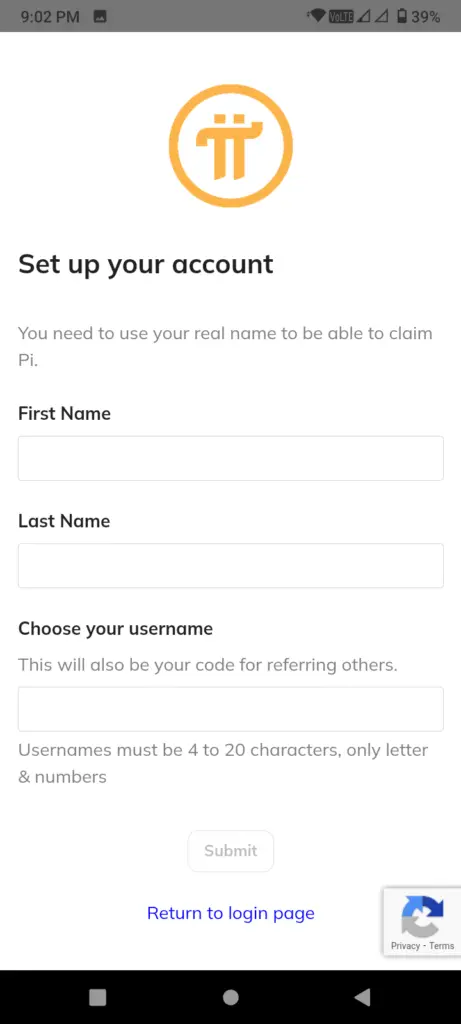
Now you will be asked to set up your account. Type your first name, last name, and username. The name should be the same as your NID card otherwise you will face a KYC verification issue later. If you have (MD KAMAL) on your NID card, then type ‘MD’ in the first name box and ‘KAMAL’ in the last name box.
The username should be unique and it should not match with anyone else otherwise you will see an error while submitting the form. You can use your name in lowercase letters and two or three random digits with it as ‘kamal561.’
After completing those steps, press the “Submit” button.
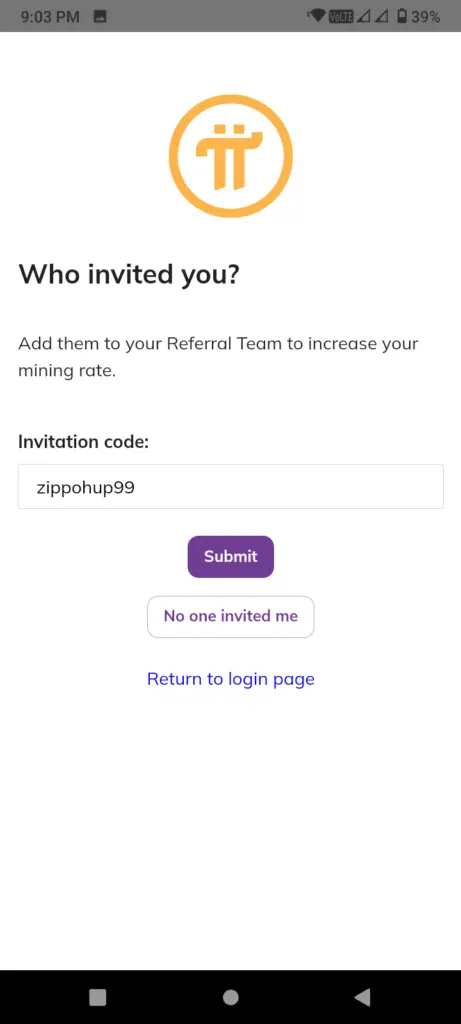
Now you can use an invitation code otherwise you can click the “No one invited me” button. If you use an invitation code you will receive 1 Pi coin bonus.
But if you don’t use any code your initial balance will be 0 Pi. If you have any friend mining Pi coin you can use his invitation code. Otherwise, you can use our invitation code “arkhan648“
After typing the invitation code press the “Submit” button again and you will be landed on the home screen and see the Pi Network mining interface.
How to Mine Pi Coin Daily
Pi is not as you start mining once and it will automatically be mined forever. It has 24 hours limitation. That means the mining will stop automatically after 24 hours and then you have to start it again.
But no worries! The app will automatically send you a notification when the mining time is finished and you can easily start it again without losing any time.

If you enter the app after finishing the mining time then you will see that the Mining Button will be shown as grey color and it will ask you to tap on it to start mining again.
You have to tap on the button and then you may see some advertisements. Just close those advertisements by clicking on the cross button.

After closing those ads you will see that the mining button has become green and you are not asking to start mining again. At the top, you will see your Pi balance is increasing. Now the mining has started for 24 hours.
Tomorrow you have to open the Pi network app again when you get the notification and start the mining again. Very simple.
How to Mine Pi Coin Faster
There are Three ways to mine Pi coins faster:
- Refer a friend
- Improve security circle
- Configure lockup settings
Referring A Friend
If you refer a friend and he is online and mining Pi coin you will see that your hourly Pi mining rate is increased. Note that your friend must be active otherwise the mining rate will decrease again. So how much you can refer your hourly mining rate will increase and you will get more Pi coins.
Improving Security Circle to Increase Hourly Pi Mining Rate
Another best way to increase the hourly Pi mining rate is improving the security circle. When you will be improving the security circle you will see a list of your known people or friends whom you referred. You will get this option by clicking the security icon on the app’s home page.
But note that if you turn this option on and boost your mining rate then the KYC is a must in your security circle. If anyone doesn’t pass the KYC then the boost that you got from him won’t be withdrawable. That means how much you have earned from him will be listed under “Unverified Balance.”
So you should only refer those people who will be active for the long term and will do the KYC verification.
Configure lockup settings to Boost the Pi Mining Rate
You can boost your Pi mining rate by configuring lockup settings. To configure it follow the below steps:
- Open your Pi Network mobile app
- Click on the three dots at the top left corner
- Click on “Mainnet” and then “Configure Lockup Rate”
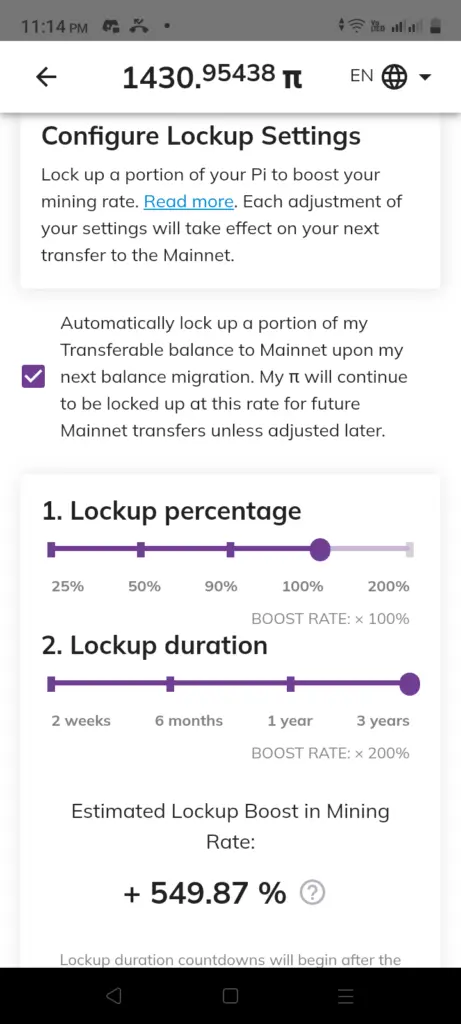
Here you can set up your lockup percentage and duration. The more you lock up the more the hourly mining rate will be increased.
Frequently Asked Questions
How to Mine Pi Coin on a PC/Laptop?
You have to install an Android emulator like ‘Bluestacks’ or ‘LDplayer’ and then install the Pi Network mobile application on your PC/Laptop. Then create a Pi Network account and start mining Pi coins easily.
How to Mine Pi Coin on iPhone?
To mine Pi coins on iPhone, you need a Pi Network mobile application installed on your iPhone. To install it, go to the app store and search for “Pi Network.” You will get the app. Just install it, create an account in the app, and start mining Pi coins.
How Many People Mine Pi Coin?
According to BSC News, over 100 million people mine Pi coins, and more than 50 million people are active members.
How to Mine More Pi Coins?
If you want to mine more Pi coins you can refer your friends, improve the security circle, or configure lockup settings.
Here we have guided you on how to mine Pi coins faster on your mobile and PC/Laptop. If you like this article then you can share it with others. If you face any issues, just comment below and we will try to solve your problem as soon as possible.
I am the founder of ListingDate.com, providing expert insights and updates on crypto mining and coin listings. Passionate about blockchain technology, I also aims to empower users with reliable and timely information for informed decision-making.

